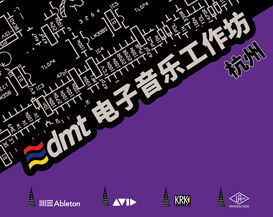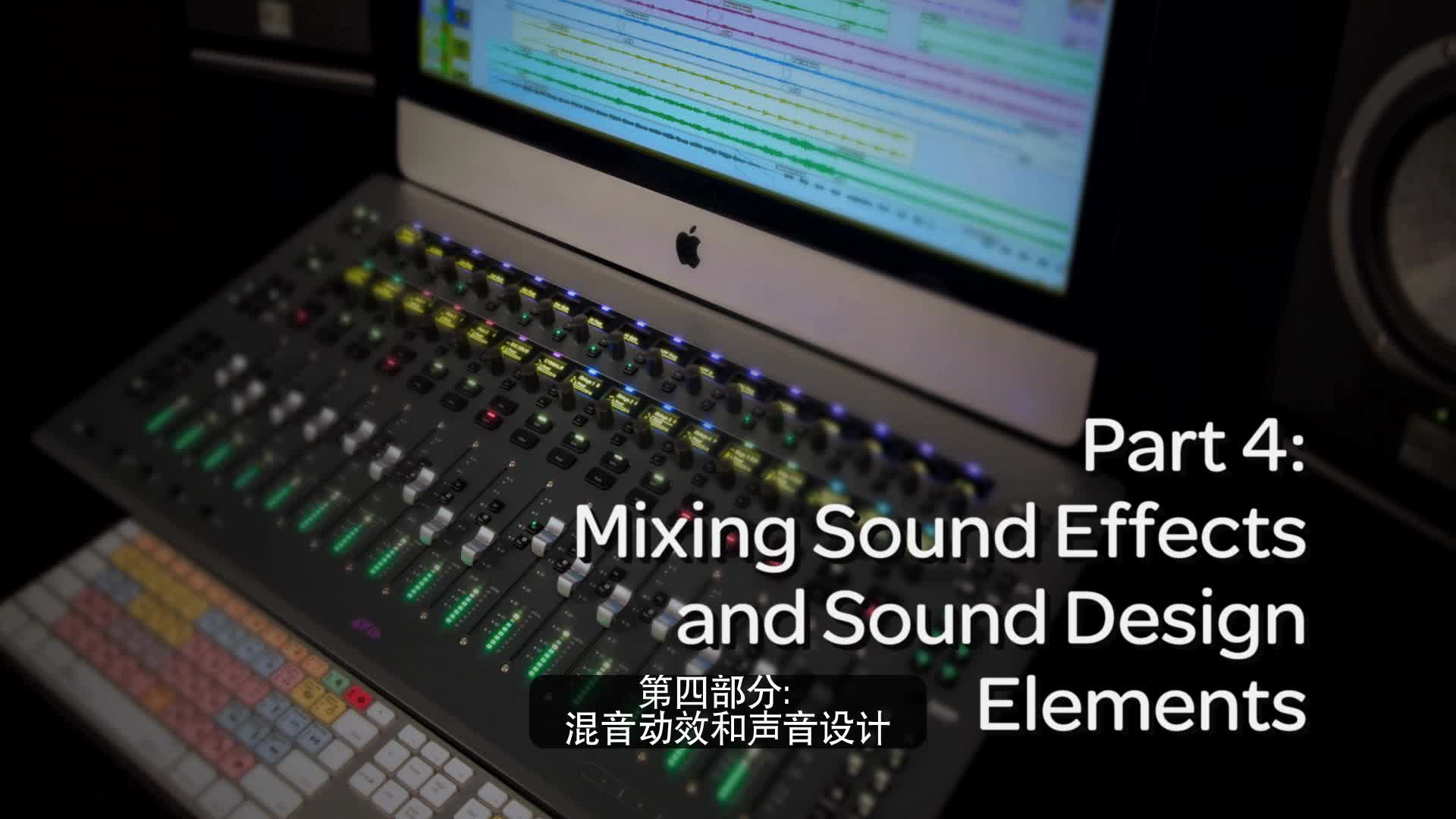Get a streamlined yet versatile mixing system for the modern sound engineer.
Based on the award-winning Avid S6 control surface, Pro Tools | S3 delivers intelligent control over every aspect of Pro Tools and other DAWs.
All in a more portable and affordable surface. But don’t let its small size fool you. While it’s ideal for space-confined and on-the-go mixing, it packs enormous power to handle large sessions and turn around projects faster. Plus, it pairs perfectly with Pro Tools | Dock and the Pro Tools | Control app to extend your workflow further.
Based on the award-winning Avid S6 control surface, Pro Tools | S3 delivers intelligent control over every aspect of Pro Tools and other DAWs.
All in a more portable and affordable surface. But don’t let its small size fool you. While it’s ideal for space-confined and on-the-go mixing, it packs enormous power to handle large sessions and turn around projects faster. Plus, it pairs perfectly with Pro Tools | Dock and the Pro Tools | Control app to extend your workflow further.
Gain better control over your mix whether you’re making music or sweetening soundtracks. Interact with 16 touch-sensitive, motorized faders to bring more life to your mix. Record-enable tracks right from the surface. Solo, select, and mute channels. Change automation modes. Navigate projects using the touch strip transport controls. And keep an eye on your levels with the built-in meters.
View, access, and adjust multiple facets of your music or soundtrack project quickly using the 32 touch-sensitive, push-button style rotary encoders. Use the top-row channel control encoders to make changes to inputs, inserts, sends, groups, and more. Use the second row of assignable channel encoders separately to control plugins, pan, EQ, compressor, and other parameters. And view names, settings, status, channel metering, and more through the 32 OLED displays.
No need to use a separate audio interface to record and monitor sessions. Pro Tools | S3 features a built-in 4-input, 6-output AVB Core Audio interface to connect your studio (Mac only). Record vocals and instrument performances through two high-quality XLR mic/line inputs and two TRS line inputs. And connect studio speakers, headphones, and other gear to four line outputs and one stereo headphone output.
Pro Tools | S3 supports EUCON, a high-speed Ethernet-based technology that enables the hardware to communicate directly with any EUCON-enabled application—and vice-versa. That means you can use it to control Pro Tools, Cubase, Nuendo, Logic Pro, and other audio software to speed and ease recording and mixing tasks. And when paired with Pro Tools | Dock and/or the free Pro Tools | Control iPad app, you gain full monitor control capabilities, touchscreen workflows, and customizable soft keys.